how to clean logitech mouse scroll wheel
I've just completed cleaning my Logitech MX Revolution mouse. After 2.5 years of use the scroll wheel stopped spinning freely. Cleaning it from the outside did not help, so it had to be disassembled.
Please note that doing the procedure described below will void your warranty. Do it on your own risk.
Here we go:
- Put the scroll wheel in "free spin" mode by clicking the wheel and then power off the mouse
- Remove 3 of the slide pads to reveal the screws. The only one that has no screw is below the thumb rest area, it should be left. I simply took the pads off by prying them gently with a finger nail. I believe that using hard tools would bend or damage the pads. Keep the pads away from dust with glue side up
- UPDATE: I have made clean screw holes in the pads with a hole puncher (e.g. Bahco 2635, whatever works). This way I no longer need to remove the pads during the next repair.

- Remove the four screws and separate the bottom and top parts. There is a cable connecting the top and bottom parts, don't break it! It can be disconnected, but it is not necessary
- I could not find any apparent dust or dirt buildup, so the wheel had to come off too. Start with the "clicking" switch part. I first removed a screw on its side, then lifted a small spring close to the axis of the wheel. With some force the whole part slides off

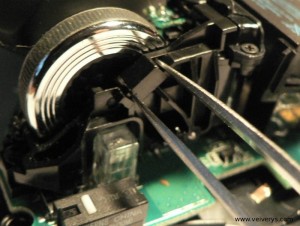
- Remove the wheel. I simply pried the plastic holders apart and took the wheel out
- Clean the wheel, its compartment and any other dust you can find. The wheel seems to withhold alcohol just fine, no damage was done to the outside rubber insert. I used a small paint brush to remove the dirt layer from the plastic covering the scroll wheel from below and any other dusty areas inside the mouse

- Put the mouse back together. First push the wheel gently back until it snaps in its place. Verify that it rotates smoothly
- Insert the "click" lock. I used a very tiny flat screwdriver to push the spring up while inserting. Put back the screw holding the part in its place
- It could be a good idea to replace the battery, if you can find a suitable replacement part
- Put the top and bottom parts together, turn on the mouse and check that all buttons etc. are working properly. Check if the click/free scrolling switch is OK
- Put back the screws, clean the pad areas and carefully stick the slide pads. The pads on my mouse seem to be fine and will not need to be replaced
The whole procedure takes around 30 minutes, including finding the tiny spring on the floor, twice.
I must say I'm impressed by the inner complexity of this mouse. Going strong after 8 years, more to come
UPDATE:
If you are experiencing a 'double click' issue, where a single click results in a double click. Or if the mouse releases the button when dragging and dropping, you need to replace the micro switch. The dissassembly is almost the same – you will also need to remove the main PCB. Undo any screws holding it and desolder the battery charger contacts.
how to clean logitech mouse scroll wheel
Source: https://antanas.veiverys.com/how-to-clean-the-scroll-wheel-of-a-logitech-mx-revolution-mouse/
Posted by: beaverdonsinout.blogspot.com

0 Response to "how to clean logitech mouse scroll wheel"
Post a Comment